
An American Werewolf in LA (EN)
A downloadable game for Windows
 You are a werewolf. But there are monsters worse than you in Hell’s Creek.
You are a werewolf. But there are monsters worse than you in Hell’s Creek.
Nº of players: 1-2
Genre: Beat’m’up
Features:
- Spiritual successor to the 80s classic “An American Werewolf in London”.
- A tribute to genre references John Landis, Paul Naschy and Rick Baker.
- A frenetic arcade action videogame like classic arcades.
- Five levels of pure arcade action.
- More than 10 different enemies to defeat.
- Local multiplayer for two players.
- Gratuitous violence.
- Play it for free in the Isla Calavera Film Festival's or download it here.
ALSO AVAILABLE IN
Nintendo Switch
Steam*

SYNOPSIS
1984. Young David Landis wants to leave Hell’s Creek.
When he’s about to leave his hometown in his convertible, Clementine Naschy, his highschool girlfriend, tries to stop him. He has a dream to fulfill: become a professional surfer in Los Angeles.
But teenage love is powerful and irrational, so Clementine decides to run away with him.
However, sheriff Naschy won’t allow his daughter to waste her life with a freak like David and he will do whatever is in his hands to prevent them from leaving Hell’s Creek.
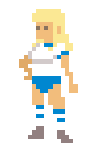

Intro music by Ozzed, game music by Wyver9.
| Status | Released |
| Platforms | Windows |
| Rating | Rated 3.5 out of 5 stars (25 total ratings) |
| Author | PlayMedusa |
| Genre | Action |
| Tags | 2D, Arcade, Beat 'em up, Local Co-Op, Local multiplayer, Pixel Art, Retro, Singleplayer, Violent |
| Average session | A few seconds |
| Multiplayer | Local multiplayer |
| Player count | 1 - 2 |
Purchase
In order to download this game you must purchase it at or above the minimum price of $5 USD. You will get access to the following files:
Development log
- Translation and UI patchFeb 06, 2024
- Next stop: STEAM!Jan 16, 2024
- Update coming soon!Mar 10, 2022
- Now available on Nintendo Switch!Feb 27, 2022
- Controls fixed... hopefully!Jun 10, 2021








Comments
Log in with itch.io to leave a comment.
Not particularly fond of how you can get stunlocked if you're surrounded by several cops with tasers.
Which is quite realistic if you think about it :D But yeah, it can happen
I feel very frustrated because your game doesn't explain the mechanics very well and controls are not rebindable. You should be more accessibility conscious when making games.
I am sorry you feel that way. The game is simple enough: left, right, jump or stay still. Hit-hit-hit or block. That's it. It's a simple game inspired by arcade games from way back. Sorry we couldn't add rebinding or a tutorial, we are a small team and our resources are very limited :(
DOES work on Steam Deck
WHAAAAT? That's huge! :D We have been considering releasing this on Steam but never took the step. Maybe now we will! Thanks for sharing!
I think you can install it from the Desktop and adding it to the Steam Library.
That was a year ago! The game IS on Steam now :D https://store.steampowered.com/app/2614640/An_American_Werewolf_in_LA/
it doesn't let me attack or block
Ouch, sorry to hear that - What device are you using? Keyboard? Gamepad?
I was using keyboard, I was able to use the enter key in the menus, but then it wouldn't actually attack and the space bar wouldn't work to guard.
Oh I see... Wasn't it Z/X to attack and block/dash? Or N/M. Certainly not space!
the control scheme displays wasd, space, and enter as the controls. when it says "hold attack to start," I have to hold enter to do that, but then in the actual game, the enter key does nothing
edit: just tried every button on my keyboard, turns out you are right with n/m being attack and block
Yes, the PC version may be a bit chaotic, it came directly from the arcade machines version with very little changes. I have to check it out... Hope you enjoy the game, though!
Is a decent game except I can't make it full screen, it is stuck as a small window. And there is no way to quit the game that I can find except alt-f4
OUCH :D Didn't we add a quit button in the last version? Maybe we didn't. In relation to full screen, have you tried with ALT-ENTER? I thought it was full screen by default, because the game was originally created to play in a custom arcade machine! Maybe we messed up something in the last update! I'll check it. Meanwhile, have you tried ALT-ENTER to maximize?
Tried Alt-Enter and it doesn't do anything sadly.
I just tried the last version and it begins in full screen mode (but there's still no way to quit except for ALT-F4) O:)
Tried several controllers and keyboard and game does not detect input. A shame, the game looks fun.
Just tried myself and found that if there is something that the game thinks it's a controller (an actual controller in my case), the keyboard won't work for player1 :( But the controller did.
We have a new version that handles controllers (and keyboard) way better in the works, but have found no time to properly test it and upload yet! I'll try to find some time this weekend to check it out.
Sorry :(
We just updated the game, ideally to fix control issues. I would love to hear from you!
I've given the new version a try. I like that there is a confirmation to start the game now as opposed to it automatically starting. I've tried two controllers, my usb gamestop xbox 360 controller, and a generic USB ps2 controller, both work for other games. I was able to connect and use keyboard and the xbox controller at the same time successfully. However, while the game was able to detect the presence of the PS2 controller in the menu while connected, it seems like it didn't have an attack/select button bound, and there was no option to rebind buttons in the options so I could move around the menu, but not select or attack once in game.
Thank you a lot for the feedback! Yeah, maybe the PS2 controller is way too much. I've tried a PS4 controller and that works.
Seriously, controller programming and configuration is one of the things I dislike most from videogame development ':( Programming videogames is difficult enough. Dealing with input devices and adding the in-game tools to allow users to configure them is hellish, way more in multiplayer games.
Is there any way to rebind the keyboard controls? I can't play it with the current setup
Ouch, what's the problem? Unfortunately no, there's no way to rebind keyboard controls :(
Isn`t it obvious? This person has to a 90% chance no QWERTY layout.
Well, no, it was not obvious, sorry. But you are right! Thanks for the tip! We totally forgot non-QWERTY layouts.
We are preparing an update where device selection is way more easy. We'll try to add remapping!
Hi! I have this game, but I can't seem to play it, as it says its not compatible with Mac every time I try to open the file. Is there a solution?
Oh, indeed, there's no Mac build! We are not planning to add it soon, but we will do it as soon as possible :D
Oh, alright! I can't wait for it to happen!
Hello! I'm having a similar issue to Blitzer Fitzroy, in that I can't attack to start. Also, the game isn't installable through the launcher, which seems unintentional? I used the itch website to download it, so it was fine, but I now can't actually play. Is there a fix? Thanks!
Woa, sorry we didn't read this. Seems weird - see other comments, people are playing. We'll have a look into the installer thing, because we certainly didn't do anything related to that :(
Hey, just beat this game. It was great. Fun little diversion, and each of the levels has it's own feel. The controls felt really good, and standing still to heal added nuance to the combat. Might break it out next time I have company over.
I've tried this game and it doesn't look bad, it has a simplistic style and work okay with a little bit of input lag.
Despite the okay title i still have problems with it, The so called arcade style is only on paper, there's no arcade feel while playing this game cause the controls are terrible, I played this on a PS3 controller and it forced me to move with the analog stick only (first mistake) we should be able to use Dpad.
You have a full controller at your disposition and you map different moves on the same keys.
Here's how it would be 100 time better, more intuitive.
Square = Attack
Cross = Jump
Dpad/Analog = Movements
Left trigger = Dash
Right trigger or Circle = Guard
It would've made the whole game much more playable, by just having controls on same buttons i end up doing actions i don't want to and get frustrated every time.
I agree with this. I think the game is pretty fun (and I'm a big fan of American Werewolf in London and the Thriller video) but it always bugs me when a 2D game with basic movement uses the darn analog stick when I want to use the d-pad. So yeah that's my main crit. Otherwise I'm quite enjoying it. :)
Thanks for the suggestions!
This game was created for a specific hardware in mind, and played on that hardware when it was released. It had an analog joystick and two buttons, so we mapped the game to be playable on that: joystick moves and jumps, one button attacks, one button defends AND dashes if defend while moving.
We didn't have 4 buttons to map all actions that way, and even though, for an arcade (an actual arcade machine), wouldn't 4 buttons be too much?
Then we release with minor adaptations to be playable with PS4/xBox controllers. I guess PS3 too, but we haven't tested.
We might consider this remapping on a future release, though. Thanks!
You can rebind buttons using external software mind you, most easily done when you launch the game through Steam.
You're probably aware of that but just in case.
I'm on v1.47, USB joystick, Win 7, I can't get past the title screen. No inputs are accepted. Can't we get a configure input screen of some sort?
So I updated the game and attempted to play again. Still no response from controller or keyboard. Tried relaunching itch launcher. Still not working. I find it weird that even the keyboard input gives no response.
Which version is it showing in the main menu (bottom-right corner)? We updated it yesterday to include xbox controllers, but we can't test it without them! I just tried it and it works with keyboard, so it may be happening that it's detecting gamepads - and chosing them instead of keyboard. Does the keyboard work if you disconnect gamepads?
Ok, I just tried v1.45 again with a PS4 controller and it works. Does it work for you?
So i've tried keyboard without controller, xbox one wireless and wired, and a wired PS4 controller. None have worked. I have completely uninstalled and reinstalled the game. I'm not sure what else i can do. I've successfully run many unity engine games so this has me stumped.
We are trying to figure this out, because it's working on our side - it works with keyboard (one & two players, with no pad connected) and PS4 controllers.
We will upload a version in which the log will be more verbose, ask you to run it (sorry!) and see what logs say.
It's the first time we use the new Unity's input system - which is still in preview - and maybe we are doing something wrong that prevents the game from working on some PC configurations!
Ok, I just updated to 1.46. Could you please try it and send me the log file? It's located at
C:\Users\username\AppData\LocalLow\PlayMedusa\WerewolfInLA\Player.log
Thank you a lot!
Okay, I located the log file. Hope this helps.
Mono path[0] = 'B:/Games/Itch.io/apps/american-werewolf-en/AnAmericanWerewolfInLA/WerewolfInLA_Data/Managed'
Mono config path = 'B:/Games/Itch.io/apps/american-werewolf-en/AnAmericanWerewolfInLA/MonoBleedingEdge/etc'
Initialize engine version: 2019.2.12f1 (b1a7e1fb4fa5)
[XR] Discovering subsystems at path B:/Games/Itch.io/apps/american-werewolf-en/AnAmericanWerewolfInLA/WerewolfInLA_Data/UnitySubsystems
GfxDevice: creating device client; threaded=1
Direct3D:
Version: Direct3D 11.0 [level 11.1]
Renderer: NVIDIA GeForce GTX 970 (ID=0x13c2)
Vendor:
VRAM: 4043 MB
Driver: 26.21.14.4141
Begin MonoManager ReloadAssembly
- Completed reload, in 0.207 seconds
<RI> Initializing input.
New input system (experimental) initialized
<RI> Input initialized.
<RI> Initialized touch support.
UnloadTime: 1.964800 ms
****** Player1 *******
(Filename: C:\buildslave\unity\build\Runtime/Export/Debug/Debug.bindings.h Line: 35)
Assigned devices: 0
(Filename: C:\buildslave\unity\build\Runtime/Export/Debug/Debug.bindings.h Line: 35)
Joysticks: 3
(Filename: C:\buildslave\unity\build\Runtime/Export/Debug/Debug.bindings.h Line: 35)
Keyboard
(Filename: C:\buildslave\unity\build\Runtime/Export/Debug/Debug.bindings.h Line: 35)
Mouse
(Filename: C:\buildslave\unity\build\Runtime/Export/Debug/Debug.bindings.h Line: 35)
Touchscreen
(Filename: C:\buildslave\unity\build\Runtime/Export/Debug/Debug.bindings.h Line: 35)
Gamepads: 0
(Filename: C:\buildslave\unity\build\Runtime/Export/Debug/Debug.bindings.h Line: 35)
all: 3
(Filename: C:\buildslave\unity\build\Runtime/Export/Debug/Debug.bindings.h Line: 35)
Keyboard
(Filename: C:\buildslave\unity\build\Runtime/Export/Debug/Debug.bindings.h Line: 35)
Mouse
(Filename: C:\buildslave\unity\build\Runtime/Export/Debug/Debug.bindings.h Line: 35)
Touchscreen
(Filename: C:\buildslave\unity\build\Runtime/Export/Debug/Debug.bindings.h Line: 35)
Player 0 Assigned: Touchscreen
(Filename: C:\buildslave\unity\build\Runtime/Export/Debug/Debug.bindings.h Line: 35)
So... NO GAMEPADS, USE KEYBOARD? False
(Filename: C:\buildslave\unity\build\Runtime/Export/Debug/Debug.bindings.h Line: 35)
Keyboards used? False False
(Filename: C:\buildslave\unity\build\Runtime/Export/Debug/Debug.bindings.h Line: 35)
****** Player2 *******
(Filename: C:\buildslave\unity\build\Runtime/Export/Debug/Debug.bindings.h Line: 35)
Assigned devices: 1
(Filename: C:\buildslave\unity\build\Runtime/Export/Debug/Debug.bindings.h Line: 35)
Joysticks: 3
(Filename: C:\buildslave\unity\build\Runtime/Export/Debug/Debug.bindings.h Line: 35)
Keyboard
(Filename: C:\buildslave\unity\build\Runtime/Export/Debug/Debug.bindings.h Line: 35)
Mouse
(Filename: C:\buildslave\unity\build\Runtime/Export/Debug/Debug.bindings.h Line: 35)
Touchscreen
(Filename: C:\buildslave\unity\build\Runtime/Export/Debug/Debug.bindings.h Line: 35)
Gamepads: 0
(Filename: C:\buildslave\unity\build\Runtime/Export/Debug/Debug.bindings.h Line: 35)
all: 3
(Filename: C:\buildslave\unity\build\Runtime/Export/Debug/Debug.bindings.h Line: 35)
Keyboard
(Filename: C:\buildslave\unity\build\Runtime/Export/Debug/Debug.bindings.h Line: 35)
Mouse
(Filename: C:\buildslave\unity\build\Runtime/Export/Debug/Debug.bindings.h Line: 35)
Touchscreen
(Filename: C:\buildslave\unity\build\Runtime/Export/Debug/Debug.bindings.h Line: 35)
So... NO GAMEPADS, USE KEYBOARD? True
(Filename: C:\buildslave\unity\build\Runtime/Export/Debug/Debug.bindings.h Line: 35)
Keyboards used? False False
(Filename: C:\buildslave\unity\build\Runtime/Export/Debug/Debug.bindings.h Line: 35)
Player 1 Assigned: WASD
(Filename: C:\buildslave\unity\build\Runtime/Export/Debug/Debug.bindings.h Line: 35)
Setting up 2 worker threads for Enlighten.
Thread -> id: 2138 -> priority: 1
Thread -> id: 2324 -> priority: 1
Clear assigned devices
(Filename: C:\buildslave\unity\build\Runtime/Export/Debug/Debug.bindings.h Line: 35)
Clear assigned devices
(Filename: C:\buildslave\unity\build\Runtime/Export/Debug/Debug.bindings.h Line: 35)
I see! It seems it's considering a Touchscreen as some kind of controller - according to the log, though, player1 was assigned the touchscreen and player2 WASD! (doesn't player2 move at all with WASD/arrows?)
Anyways, now I understand the problem, and a Spanish user added more info with some kind of pen being considered a controller too. I'll try to fix this as soon as possible! Thank you for your patience!
Ok, new version available! 1.47 This one actively ignores devices named Pen or Touchscreen. I'll add more devices to the ignore list as I find them, because they are not being properly labeled as 'gamepad' or 'joystick' as expected!
Tried playing with an Xbox One controller as well as my keyboard several times but can get past the input launch screen. No inputs working. Any help would be appreciated. Game looks great but can't play. :(
Hi! We tried with a PS4 controllers, generic pads and keyboard, but never with an XBox controller (we don't own one!) We will add it and update soon!